class: center, middle, title-slide, ## R과 redshift를 항해할 때 알아야할 상식사전(+협업) ### 데이터야놀자 2018 트랙1 | 11:40 ~ ### <https://mrchypark.github.io/redshift-with-r> #### [[pdf버전]](https://github.com/mrchypark/redshift-with-r/blob/master/docs/redshift-with-r.pdf) [[문의하기]](http://pf.kakao.com/_RXANd) [[의견 및 오류 신고]](https://github.com/mrchypark/redshift-with-r/issues/new) #### [스타누르기](https://github.com/mrchypark/redshift-with-r)는 컨텐츠 제작자를 춤추게 합니다. ### 박찬엽 ### 2018년 10월 19일 --- class: ## 목차 .pull-left[ 1. 발표자 소개 2. R과 함께 redshift 라는 DB를 항해해보자 - [RPostgres](https://github.com/r-dbi/RPostgres) vs [RPostgreSQL](https://github.com/tomoakin/RPostgreSQL) - redshift 에서 schema 3. 날짜/시간 자료형 - timezone 문제 - 날짜 더하기 ] -- .pull-right[ <br> <br> <span><i class="fas fa-leaf faa-bounce animated "></i></span> 협업을 위해 - [writexl](https://github.com/ropensci/writexl) vs [openxlsx](https://github.com/awalker89/openxlsx) - [googledrive](https://googledrive.tidyverse.org/) - [sendgridr](https://mrchypark.github.io/sendgridr/) - [keyring](https://github.com/r-lib/keyring) ] --- class: center, middle, title-slide, ## [발표자 소개][intro] --- class: <br> .pull-left[ .pull-right[ <br> <br> <br>  ] ] .pull-right[ ### 박찬엽 - .yellow[(현)]코빗 재무팀 데이터 담당자 * 재무DB 구축/관리 및 자동화 - .gray[(전)]서울도시가스 선행연구팀 연구원 * 챗봇 엔진 개발 및 서버 구축 - .gray[(전)]2017년 패스트 캠퍼스 데이터 분석 R 강의 * [데이터 분석을 위한 중급 R 프로그래밍](http://www.fastcampus.co.kr/data_camp_dabrp/) - N사 뉴스 크롤러 [N2H4](https://github.com/forkonlp/N2H4), D사 뉴스 크롤러 [DNH4](https://github.com/forkonlp/DNH4) 관리자 * [ForkonLP](https://forkonlp.github.io/) 프로젝트 - .blue[**FACEBOOK**]@[mrchypark](https://www.facebook.com/mrchypark) - .gray[**GITHUB**]@[mrchypark](https://github.com/mrchypark) ] --- class: 블로그를 운영하고 있습니다. [<img src="https://user-images.githubusercontent.com/6179259/44062214-660e0516-9f96-11e8-8485-45c6b311639c.png" width=100%>](https://mrchypark.github.io/) --- class: 열심히 R 생태계에 기여하고 있습니다. <img src="https://user-images.githubusercontent.com/6179259/44060543-fb3e0638-9f8f-11e8-8665-04a3705c2427.png" width=100%> --- class: github 활동 많이 해주세요! [<img src="https://user-images.githubusercontent.com/6179259/44060662-54345012-9f90-11e8-86e9-e5292b48770e.png" width=100%>](http://git-awards.com/users?country=south+korea&language=r) --- class: ### [.blue[forkonlp]](https://forkonlp.github.io/) - [N2H4](https://github.com/forkonlp/N2H4) : 댓글 수집이 가능한 네이버 뉴스 크롤러 - [DNH4](https://github.com/forkonlp/DNH4) : 댓글 수집이 가능한 다음 뉴스 크롤러 - [presidentSpeechKr](https://github.com/forkonlp/presidentSpeechKr) : 대통령 연설문 - [stdkor](https://github.com/forkonlp/stdkor) : 표준국어대사전 텍스트 자료 ### [.yellow[개인]](https://mrchypark.github.io/about) - [sendgridr](https://github.com/mrchypark/sendgridr) : 메일 전송 서비스 sendgrid api 패키지 - [ubci](https://github.com/mrchypark/ubci) : 업비트 거래소 인덱스&시세 데이터 - [tqk](https://github.com/mrchypark/tqk) : 한국 주식 데이터 - [krlift](https://github.com/mrchypark/krlift) : 한국 승강기 현황 데이터 - [krlandprice](https://github.com/mrchypark/krlandprice) : 한국 표준공시지가 데이터 --- class: center, middle, title-slide, # .pen-p[잘 부탁드립니다.] --- class: center ## 코빗은 비트코인 거래소 <img src = https://user-images.githubusercontent.com/6179259/47186564-e7e05400-d36b-11e8-892b-6c42e1d1be64.png width=70%> --- class: center ## 분석용 DW로 redshift를 사용하고 있음 <img src=https://user-images.githubusercontent.com/6179259/47186617-1a8a4c80-d36c-11e8-89f3-b3dce9b64c8c.png width=60%> --- class: center, middle, title-slide, ## R의 dplyr 로 db 다루는게 된다고 한거 같은데?! --- ## dplyr의 가독성을 포기할 수 없었음 ```r tbl(conn, 'flights') %>% group_by(tailnum) %>% summarise(count=n(), mean_distance = mean(distance, na.rm = TRUE), total_distance = sum(distance, na.rm = TRUE)) %>% filter(!is.na(tailnum)) ``` ``` ## # Source: lazy query [?? x 4] ## # Database: sqlite 3.22.0 [] ## tailnum count mean_distance total_distance ## <chr> <int> <dbl> <dbl> ## 1 D942DN 4 854. 3418 ## 2 N0EGMQ 371 676. 250866 ## 3 N10156 153 758. 115966 ## 4 N102UW 48 536. 25722 ## 5 N103US 46 535. 24619 ## 6 N104UW 47 535. 25157 ## 7 N10575 289 520. 150194 ## 8 N105UW 45 525. 23618 ## 9 N107US 41 529. 21677 ## 10 N108UW 60 534. 32070 ## # ... with more rows ``` --- class: center, middle, title-slide, ## 걱정하지 마 미래의 나야, 훗! <img src=https://user-images.githubusercontent.com/6179259/47187188-31ca3980-d36e-11e8-87f3-fe297d9ef50f.png width=60%> --- class: center, middle, title-slide, ## 연결할 수 있는가? --- class: center, middle, title-slide, ## R <span><i class="fas fa-heart faa-bounce animated " style=" color:red;"></i></span> Database --- class: .pull-left[ ## driver list .small[(DBI supported)] - SQLite - MySQL(+MariaDB) - bigquery - Oracle - ... ## +noDBI .small[supported] - MongoDB - Redis - CouchDB - Elasticsearch - etcd - ... ] -- .pull-right[ ## + sergeant .small[(with Apache Drill)] - HBase - MapR-DB - HDFS - MapR-FS - Amazon S3 - ... ## + JDBC & ODBC ] --- ## aws의 공식 문서는 jdbc를 안내함 <img width=100% src=https://user-images.githubusercontent.com/6179259/47187330-9f766580-d36e-11e8-9744-a3ccc269a6b8.png> --- ## jdbc 의 단점 1. java 설치 * 현재 버전의 rJava는 경로 문제가 해결되었습니다. 1. 숫자와 문자로만 자료형 제공 - 날짜, 논리형, 시간 등 모두 문자 자료형으로 제공 1. 정밀도가 떨어짐. - 예를 들어 922337203685477580**7**를 922337203685477580**8**로 리턴해줌 --- class: center, middle, title-slide, ## DBI 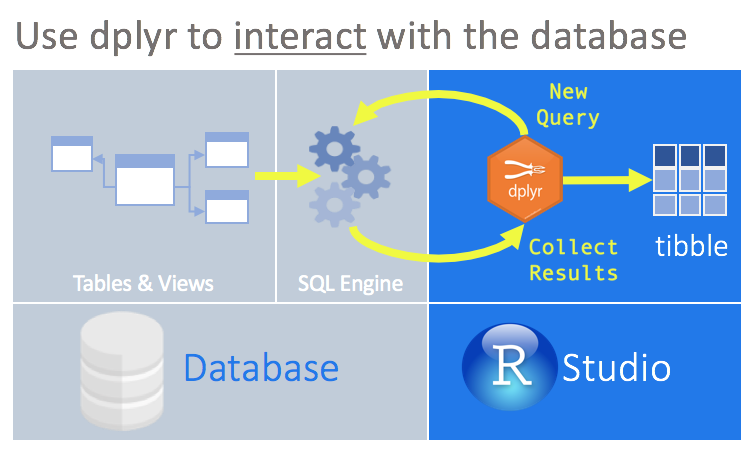 --- class: center, middle, title-slide, ## [RPostgreSQL](https://github.com/tomoakin/RPostgreSQL) & [RPostgres](https://github.com/r-dbi/RPostgres) --- ## RPostgreSQL 1. ssl 등 보안 연결 지원 미흡 -- ## 회사에서 사용하기 어려움... --- ## RPostgres 1. postgres 팀의 표준 라이브러리(libpq) 사용 1. DBI 패키지 관리 팀이 함께 지원 관리 1. 연결 풀 및 메모리 자동 관리 --- ## 연결해 보자 ```r library(DBI) conn <- dbConnect(RPostgres::Postgres(), # 그대로 사용 host = host, # redshift의 endpoint 주소 port = port, # 사용하는 port redshift는 기본값이 5439 user = user, # DB 계정(소위 ID) password = password, # 비밀 번호 dbname = dbname, # 필수 아님. redshift에 기본 db가 표시됨 sslmode='require' # 암호 연결 요구 ) ``` --- class: center, middle, title-slide, ## 연결 성공! 했지만 --- ## 테이블이 없다?! ```r dbListTables(conn) ``` ``` ## character(0) ``` --- ## 스키마를 통해 권한 관리 ~~실제 스키마가 뭔지는 잘 모르겠지만~~ 폴더 같은 역할을 수행(postgres) .center[ <img width=60% src=https://user-images.githubusercontent.com/6179259/47187898-d188c700-d370-11e8-8b45-07ca73cedae1.png> ] --- ## 스키마 내의 테이블 리스트를 가져오는 법 postgres에서 스키마 내의 테이블을 보는 방법을 찾아보니 쿼리문이 있음 ```r dbGetQuery("SELECT * FROM information_schema.tables WHERE table_schema = 'public'") ``` -- *전부 R로 하려고 고집 부리지 않는다* --- ## redshift에서 스키마 내의 테이블 불러오기 테이블 명으로 dplyr의 tbl 형으로 찾을 수 없다고 출력 ```r tbl(con, "table_name") ``` ``` ## Error in result_create(conn@ptr, statement) : ## Failed to prepare query: ERROR: relation "table_name" does not exist ``` -- schema.table_name 형태로 스키마를 선언해줘도 같은 문제 발생 ```r tbl(con, "schema.table_name") ``` ``` ## Error in result_create(conn@ptr, statement) : ## Failed to prepare query: ERROR: relation "schema.table_name" does not exist ``` --- ## schema.table_name로 테이블 지정 `sql()` 함수를 이용해서 쿼리한 테이블을 연결해줘야 함. ```r tbl(con, sql("select * from schema.table_name")) ``` --- ## dbplyr 패키지 ~~다른 좋은 함수가 많겠지만!~~ in_schema 명령어 지원 ```r if (!requireNamespace("dbplyr")) install.packages("dbplyr") library(dbplyr) ``` ``` ## ## Attaching package: 'dbplyr' ``` ``` ## The following objects are masked from 'package:dplyr': ## ## ident, sql ``` ```r tbl(con, in_schema("schema", "table_name")) ``` --- ## dplyr에서 유용한 함수 ### collect() collect()는 DB에 전달하는 명령의 최종 결과를 R 객체로 가져오는 역할을 수행 .pull-left[ ```r tb_flights %>% group_by(carrier) %>% summarise(count = n()) ``` ``` # Source: lazy query [?? x 2] # Database: sqlite 3.22.0 [:memory:] carrier count <chr> <int> 1 9E 18460 2 AA 32729 3 AS 714 4 B6 54635 5 DL 48110 6 EV 54173 7 F9 685 8 FL 3260 9 HA 342 10 MQ 26397 # ... with more rows ``` ] .pull-right[ ```r tb_flights %>% group_by(carrier) %>% summarise(count = n()) %>% collect() ``` ``` ## # A tibble: 16 x 2 ## carrier count ## <chr> <int> ## 1 9E 18460 ## 2 AA 32729 ## 3 AS 714 ## 4 B6 54635 ## 5 DL 48110 ## 6 EV 54173 ## 7 F9 685 ## 8 FL 3260 ## 9 HA 342 ## 10 MQ 26397 ## 11 OO 32 ## 12 UA 58665 ## 13 US 20536 ## 14 VX 5162 ## 15 WN 12275 ## 16 YV 601 ``` ] --- class: ### show_query() show_query()는 dplyr로 구성된 함수의 연결이 query문으로 어떻게 변환되는지를 보여줌 ```r copy_to(conn, planes, name = 'planes', temporary = FALSE) tbl(conn, 'planes_distance') %>% inner_join(tbl(conn, 'planes'), by='tailnum') %>% arrange(desc(total_distance)) %>% select(total_distance, manufacturer, model) %>% show_query() ``` ```sql <SQL> SELECT `total_distance`, `manufacturer`, `model` FROM (SELECT * FROM (SELECT `TBL_LEFT`.`tailnum` AS `tailnum`, `TBL_LEFT`.`count` AS `count`, `TBL_LEFT`.`mean_distance` AS `mean_distance`, `TBL_LEFT`.`total_distance` AS `total_distance`, `TBL_RIGHT`.`year` AS `year`, `TBL_RIGHT`.`type` AS `type`, `TBL_RIGHT`.`manufacturer` AS `manufacturer`, `TBL_RIGHT`.`model` AS `model`, `TBL_RIGHT`.`engines` AS `engines`, `TBL_RIGHT`.`seats` AS `seats`, `TBL_RIGHT`.`speed` AS `speed`, `TBL_RIGHT`.`engine` AS `engine` FROM `planes_distance` AS `TBL_LEFT` INNER JOIN `planes` AS `TBL_RIGHT` ON (`TBL_LEFT`.`tailnum` = `TBL_RIGHT`.`tailnum`) ) ORDER BY `total_distance` DESC) ``` --- class: center, middle, title-slide, ## 이제 dplyr을 잘 사용하면 되는건가? --- class: center, middle, title-slide, ## 거래소는 24시간이 .yellow[모자라] --- <br> .pull-left[ .pull-right[ <br> <br> <br>  ] ] .pull-right[ ### 박찬엽 - .yellow[(현)]코빗 **재무팀** 데이터 담당자 .small[ .gray[ - (전)서울도시가스 선행연구팀 연구원 * 챗봇 엔진 개발 및 서버 구축 - (전)2017년 패스트 캠퍼스 데이터 분석 R 강의 * [데이터 분석을 위한 중급 R 프로그래밍](http://www.fastcampus.co.kr/data_camp_dabrp/) - N사 뉴스 크롤러 [N2H4](https://github.com/forkonlp/N2H4), D사 뉴스 크롤러 [DNH4](https://github.com/forkonlp/DNH4) 관리자 * [ForkonLP](https://forkonlp.github.io/) 프로젝트 - **FACEBOOK**@[mrchypark](https://www.facebook.com/mrchypark) - **GITHUB**@[mrchypark](https://github.com/mrchypark) ] ] ] --- class: center, middle, title-slide, ## 재무팀의 시간 ## 일단위(.blue[daily]) 데이터 처리 --- ## 시간이 매우 중요하다. 1. 여러 테이블들의 관계에서 기준 시간을 정해야 함. - 수많은 created_at과 updated_at 사이에서 찾아야... 1. timezone 확인 - 외국인 등 이유로 UTC(협정 세계시) 사용 1. 거래 취소 등이 나중에 발생하기도 함 - 18일에 확인한 17일 값과 19일에 확인한 17일 값이 다를 수 있음 --- class: ## 날짜/시간 자료형이 어려워서 year, month, day 같이 컬럼별로 쪼개 두기도 함 ```r library(nycflights13) flights ``` ``` ## # A tibble: 336,776 x 19 ## year month day dep_time sched_dep_time dep_delay arr_time ## <int> <int> <int> <int> <int> <dbl> <int> ## 1 2013 1 1 517 515 2 830 ## 2 2013 1 1 533 529 4 850 ## 3 2013 1 1 542 540 2 923 ## 4 2013 1 1 544 545 -1 1004 ## 5 2013 1 1 554 600 -6 812 ## 6 2013 1 1 554 558 -4 740 ## 7 2013 1 1 555 600 -5 913 ## 8 2013 1 1 557 600 -3 709 ## 9 2013 1 1 557 600 -3 838 ## 10 2013 1 1 558 600 -2 753 ## # ... with 336,766 more rows, and 12 more variables: sched_arr_time <int>, ## # arr_delay <dbl>, carrier <chr>, flight <int>, tailnum <chr>, ## # origin <chr>, dest <chr>, air_time <dbl>, distance <dbl>, hour <dbl>, ## # minute <dbl>, time_hour <dttm> ``` --- class: center, middle, title-slide, ## 날짜/시간 자료형 **잘** 만들어진 시스템을 **잘** 사용해보자 --- class: ## timezone .pull-center[ .set[  ] ] --- class: center, middle, title-slide, ## 한국은? -- ### Asia/Seoul(KST) -- ### UTC(협정 세계시) + 9시간 --- class: ## Timezones in base R UTC 그런거 없음 ```r x <- "2018-01-01 06:00:00 UTC" as.POSIXct(x) ``` ``` ## [1] "2018-01-01 06:00:00 KST" ``` ```r as.POSIXct(x, tz = "Asia/Seoul") ``` ``` ## [1] "2018-01-01 06:00:00 KST" ``` ```r Sys.timezone() ``` ``` ## [1] "Asia/Seoul" ``` ```r Sys.time() ``` ``` ## [1] "2018-10-19 08:11:31 KST" ``` --- class: ## redshift는 UTC가 기본 postgres로 실습 환경 구성 ```r library(DBI) library(dplyr) library(tibble) library(lubridate) con <- dbConnect(RPostgres::Postgres(), host = '192.168.99.100', port = 5432, user = 'postgres', password = '1q2w3e') dtdata <- as.character(Sys.time()+sample(1:1000000,10)) dtdata <- tibble(time = dtdata) %>% mutate(time = as_datetime(time)) # lubridate::as_datetime() UTC 시간을 만들어 줌 copy_to(con, dtdata, overwrite =T) dbListTables(con) ``` ``` ## [1] "dtdata" ``` --- ## as.Date 함수의 역습 ```r tbl(con, "dtdata") %>% mutate(add = time %+ interval% '9 hours') %>% collect() %>% mutate(date = as.Date(time), datez = as.Date(time, tz ="Asia/Seoul"), add9 = as.Date(add), add9z = as.Date(add, tz ="Asia/Seoul")) ``` ``` ## # A tibble: 10 x 6 ## time add date datez add9 ## <dttm> <dttm> <date> <date> <date> ## 1 2018-10-25 05:37:35 2018-10-25 14:37:35 2018-10-24 2018-10-25 2018-10-25 ## 2 2018-10-26 20:59:24 2018-10-27 05:59:24 2018-10-26 2018-10-26 2018-10-26 ## 3 2018-10-20 15:53:53 2018-10-21 00:53:53 2018-10-20 2018-10-20 2018-10-20 ## 4 2018-10-26 11:35:50 2018-10-26 20:35:50 2018-10-26 2018-10-26 2018-10-26 ## 5 2018-10-21 11:20:45 2018-10-21 20:20:45 2018-10-21 2018-10-21 2018-10-21 ## 6 2018-10-22 09:01:31 2018-10-22 18:01:31 2018-10-22 2018-10-22 2018-10-22 ## 7 2018-10-21 18:22:48 2018-10-22 03:22:48 2018-10-21 2018-10-21 2018-10-21 ## 8 2018-10-28 17:02:17 2018-10-29 02:02:17 2018-10-28 2018-10-28 2018-10-28 ## 9 2018-10-23 21:44:18 2018-10-24 06:44:18 2018-10-23 2018-10-23 2018-10-23 ## 10 2018-10-23 21:55:16 2018-10-24 06:55:16 2018-10-23 2018-10-23 2018-10-23 ## # ... with 1 more variable: add9z <date> ``` --- ## 헷갈리기 딱 좋음 1. `as.Date()` 함수가 알아서 UTC(?)로 되돌려 놓음. - 기본 R에서의 동작과 다름 1. `time %+ interval% '9 hours'` 같은 DB쪽 문법을 사용해야 함. - `time + hour(9)` 같은거 알아서 바꿔주지 않음 ~~ㅜㅠ~~ - dplyr::mutate의 소스가 db_con 일 경우 글자 수준으로 sql 문에 전달 - redshift는 `convert_timezone()` 함수를 지원함 - `convert_timezone(time, "kst")` 같은 문법이 가능함 --- class: ## 느낀 점 - **역시 공짜 점심은 없다** - 어느 정도 각 DB 특성에 맞는 지식을 알고 있어야 - 날짜/시간 자료형은 어디서나 문제니 꼭 UTC 기준인지 확인 필요 - timezone 단위로 단위로 처리하는 것이 추상화된 해결책 - 다행히 인코딩 문제는 익숙한데... UTF-8을 확인하는 것이 중요 포인트 --- class: center, middle, title-slide, ## 협업을 위한 패키지들 --- class: ## csv 대신 엑셀로 저장하기 - writexl ```r library(openxlsx) library(writexl) ``` ```r library(microbenchmark) library(nycflights13) microbenchmark( writexl = writexl::write_xlsx(flights, tempfile()), openxlsx = openxlsx::write.xlsx(flights, tempfile()), times = 3 ) ``` ``` ## Unit: seconds ## expr min lq mean median uq max neval ## writexl 8.884712 8.904431 9.103419 8.965643 9.041565 9.720743 5 ## openxlsx 17.166818 18.072527 19.171003 18.669805 18.756661 23.189206 5 ``` ```r writexl::write_xlsx(flights, tmp1 <- tempfile()) file.info(tmp1)$size ## 29157282 openxlsx::write.xlsx(flights, tmp2 <- tempfile()) file.info(tmp2)$size ## 35962067 ``` --- class: ## 구글 드라이브 엑셀 파일 업로드 ```r library(googledrive) drive_upload(media = "what_you_want_to_upload_file", name = "name_of_upload_file", path = as_id("where_to_upload")) ``` .center[  ] --- class: ## 메일 보내기 rmd로 작성한 보고서 전송 구글에서 이미지를 제거해서 임시로 html을 첨부하는 형태로 우회중 ```r mail() %>% from("your@mail.com") %>% to("where@togo.com") %>% subject("mail title") %>% content("mail body") %>% attachments("what_you_want_to_upload_file") %>% send() ``` --- ## 보안을 위해 keyring windows의 자격증명관리자, mac의 Keychain 을 이용해 비밀 번호 등을 암호화 저정후 활용 ```r keyring::key_set("key-name-to-use") con <- dbConnect(RPostgres::Postgres(), host = '192.168.99.100', port = 5432, user = 'postgres', password = keyring::key_get("key-name-to-use")) ``` *깃헙등에 잘못 올릴 일이 없음* --- class: center, middle, title-slide, ## Q & A -- ## .pen-b[감사합니다] [1]: https://github.com/tidyverse/tidyverse [2]: https://mrchypark.github.io/kisa_finR [tidytextmining]: https://www.tidytextmining.com/ [tidytext]: https://juliasilge.github.io/tidytext/ [intro]: https://mrchypark.github.io/self-introduce/#1